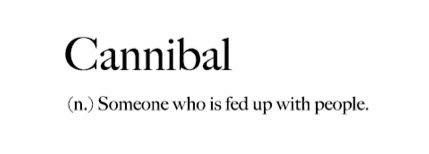Readability Benchmarking
Ever need to dumb down the language of your document for people who don’t natively speak English? Or perhaps you want to know what grade level your Outlook email or marketing piece is targeting? Both Outlook and Word provide a simple way to grade your email or document against standard benchmark reading levels, and it’s really easy to implement:
In Outlook
-
- Click File, and then click Options.
- Click Mail, and then, under Compose Messages, click Spelling and AutoCorrect.
- Click Proofing.
- Under When correcting spelling in Outlook, make sure the Check grammar with spelling check box is selected.
- Select the Show readability statistics check box.
After you enable this feature, open a message that you want to check, and check the spelling. When Outlook finishes checking the spelling and grammar, it displays information about the reading level of the document.
In Word
-
- Click the File tab, and then click Options.
- Click Proofing.
- Under When correcting spelling and grammar in Word, make sure the Check grammar with spelling check box is selected.
- Select Show readability statistics.
After you enable this feature, open a file that you want to check, and check the spelling by pressing F7 or going to Review > Spelling & Grammar. When Word finishes checking the spelling and grammar, it displays information about the reading level of the document.
Important: You have to correct, or Ignore, all spelling errors found in the document before the readability statistics will display. If there are still any red squiggles in the file, the readability statistics won’t display.
Here’s an example of the readability of a document before I updated it for an ESL audience:
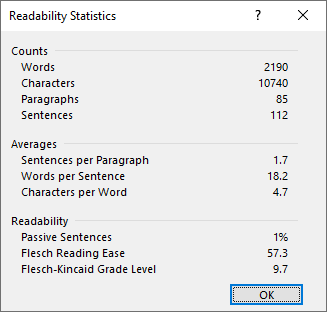
Here’s what the Readability stats mean:
Flesch Reading Ease test
This test rates text on a 100-point scale. The higher the score, the easier it is to understand the document. For most standard files, you want the score to be between 60 and 70.
The formula for the Flesch Reading Ease score is:
206.835 – (1.015 x ASL) – (84.6 x ASW)
where:
ASL = average sentence length (the number of words divided by the number of sentences)
ASW = average number of syllables per word (the number of syllables divided by the number of words)
Flesch-Kincaid Grade Level test
This test rates text on a U.S. school grade level. For example, a score of 8.0 means that an eighth grader can understand the document. For most documents, aim for a score of approximately 7.0 to 8.0.
The formula for the Flesch-Kincaid Grade Level score is:
(.39 x ASL) + (11.8 x ASW) – 15.59
where:
ASL = average sentence length (the number of words divided by the number of sentences).
ASW = average number of syllables per word (the number of syllables divided by the number of words).
As with anything that is graded against a very generalized benchmark. Only you can decide what level of readability is right for your audience and how effective this test is in benchmarking that audience. Nothing beats a focus group of people made up of your audience who actually test your work by reading it and assessing their comprehension of the material. But I do think it’s good to know the benchmarks exist.
More information on the Flesch-Kincaid readability tests.
Still more information on the Flesch-Kincaid readability tests.
And in related news, see how the Flesch-Kincaid readability test compares presidential speeches over the last 2 and a half centuries, providing a very interesting sociological look at how the general public’s reading level has progressed — or regressed — over time.